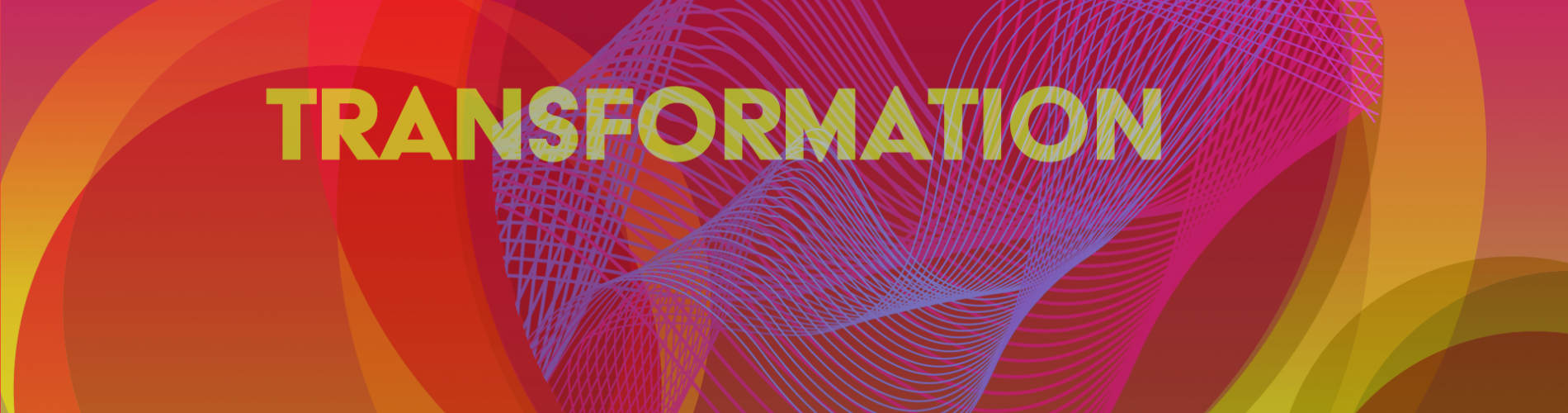
FAQs
REGISTRATION
Can colleagues join me for sessions under my registration?
Each person logging in from a separate device must be individually registered for the conference. Login details are unique to each individual.
What should I do if the conference registration is not under my name (i.e. someone else registered on your behalf or you are taking over someone’s place)?
Please contact the CASE Asia-Pacific office at asia-pacific@case.org to update your registration details to ensure your conference registration is associated with the correct email address.
If I wish to cancel my registration, will I receive a refund?
If a paid registrant cancels prior to a conference or online offering, CASE will issue a 100% registration credit that can be used within 12 months of the date of the event by anyone at the organsiation for any CASE programme.
Requests for cancellation must be emailed to asia-pacific@case.org at least two weeks prior to the start of the event. Credits will not be issued for no-shows or for cancellations made within two weeks of the start of the event.
* View CASE's global cancellation policy here.
PLATFORM AND ACCESS
Can I use my existing CASE account for the conference platform?
The conference platform is independent of the CASE website. Hence, you are not able to use your existing CASE account to access the platform. A separate login will be generated using the same email address that you used to register for the conference.
When will we receive login instructions to access the conference platform?
When a virtual attendee registration is completed (i.e. paid for), you will receive an email with access instructions 5 days before the conference.
Aside from using the PC/laptop, can I attend the conference from my tablet or smartphone?
Yes, attendees can access the virtual conference from a tablet or smartphone too. Nonetheless, please keep in mind that the virtual experience varies depending on your device or internet connection. If you are using a PC/laptop, the platform is best viewed using Google Chrome. Please also check your organisation’s security policies to ensure pop-ups are not blocked.
Please note that the quality of streaming and viewing experience will vary depending on your internet connection speed, strength, and bandwidth.
Device Compatibility and Browser Requirements
Below is a device compatibility chart for the CASE APAC 2021 platform powered by CrowdComms.
| State | Meaning |
| NOT SUPPORTED |
The platform may work but CrowdComms do not actively focus on supporting this device or operating system. The app/platform may suffer from glitches, poor performance or not run altogether. Often these are devices that have reached their vendor EOL (End of Life). It is highly suggested upgrading as these devices are often prone to security exploits. |
| SUPPORTED | CrowdComms actively attempts to keep the platform running smoothly on these devices. You are always welcome to report any issues and CrowdComms will do their best to resolve these problems. |
IOS
| Device | Support | Notes |
| iOS 7 and below on Apple device | NOT SUPPORTED | - |
| iOS 8 on any compatible Apple device | SUPPORTED | - |
| iPhone X | SUPPORTED | App viewport is reduced to compensate for device 'notch'. |
Android
| Device | Support | Notes |
| ALL | Android devices without Adobe PDF Reader or Chrome will not be able to open PDF Files. | |
| Android version 4 and below | NOT SUPPORTED | - |
| Android version 5 and above | SUPPORTED |
Windows Phone
| Device | Support | Notes |
| Windows Phone 8.1 | SUPPORTED | CrowdComms will endeavour to support this platform until the official EOL. |
| Windows 10 Mobile | SUPPORTED | - |
| Everything else | NOT SUPPORTED | - |
Web
| Device | Support | Notes |
| Chrome | SUPPORTED | - |
| Firefox 5 and later | SUPPORTED | - |
| Firefox 4 and below | NOT SUPPORTED | - |
| Safari 5.1 and above | SUPPORTED | - |
| Internet Explorer | NOT SUPPORTED | - |
| Edge 18 | NOT SUPPORTED | Microsoft has indicated ending support for Edge 18 in August 2021. |
| Chromium based browsers | SUPPORTED | - |
Will the sessions be recorded?
Yes, all sessions will be recorded and shared with all attendees post-conference for a limited period. Login is required to access the recordings for individual viewing post-conference. Downloading or sharing is unavailable.
Are the sessions live or pre-recorded?
There is a mixture of formats - live and on-demand content. Live sessions will provide the audience with the opportunity to interact and ask questions using the Q &A function, unless otherwise stated.
Will I still be able to interact with the presenters during the sessions?
Yes, the speakers will be available to answer questions using the Q &A function, unless otherwise stated. The speaker will endeavour to answer as many questions as possible within the set period of time.
How do I navigate my way around the APAC 2021 virtual conference platform?
Once you are logged in, you will see the main landing page from which you can access all the different tabs. Each tab is clearly signposted and can be accessed by clicking on it.
The main navigation tabs include:
Schedule is where you can view the detailed conference programme.
Speakers is where you can view the list of speakers with their photos and biographies.
Attendees is where you can view the list of people attending the conference.
On-Demand Sessions is where you can listen and view recorded sessions at your own time and pace.
Sponsors & Educational Partners is where you can learn about the latest industry trends, solutions, services, and products for your advancement needs from APAC 2021 sponsors and Educational Partners in the Asia-Pacific region.
CASE Space is a “one-stop shop” for anything and everything CASE plus more!
FAQs is where you can find out further information that is often asked.
VIRTUAL PLATFORM USER GUIDE
Download a simple guide on key features of the CASE APAC 2021 Platform.
BASIC TROUBLESHOOTING
Initial Troubleshooting
Try refreshing your browser. If you have more than one web browser available on your computer, try loading the platform in an alternative browser. Google Chrome is most recommended where available.
I can't hear anything
Please ensure that your device speakers are switched on and turned up, and your device audio is turned up. If you are using headphones, try unplugging these and check if the audio resumes.
If you continue to have audio concerns, please contact the tech support.
I'm having video issues
The most common cause of playback issues such as stuttering or constant buffering is a poor internet connection.
If you are on a Wi-Fi connection, please try connecting to a hard-wired connection.
If the above does not solve the issue, please try tethering to, or streaming from your mobile device.
Sound/playback
If you can hear an echo or the live stream being played twice, this is usually the result of multiple tabs or windows being open. If the problem persists after closing the other tabs, please close the virtual platform window completely and restart in a new window.